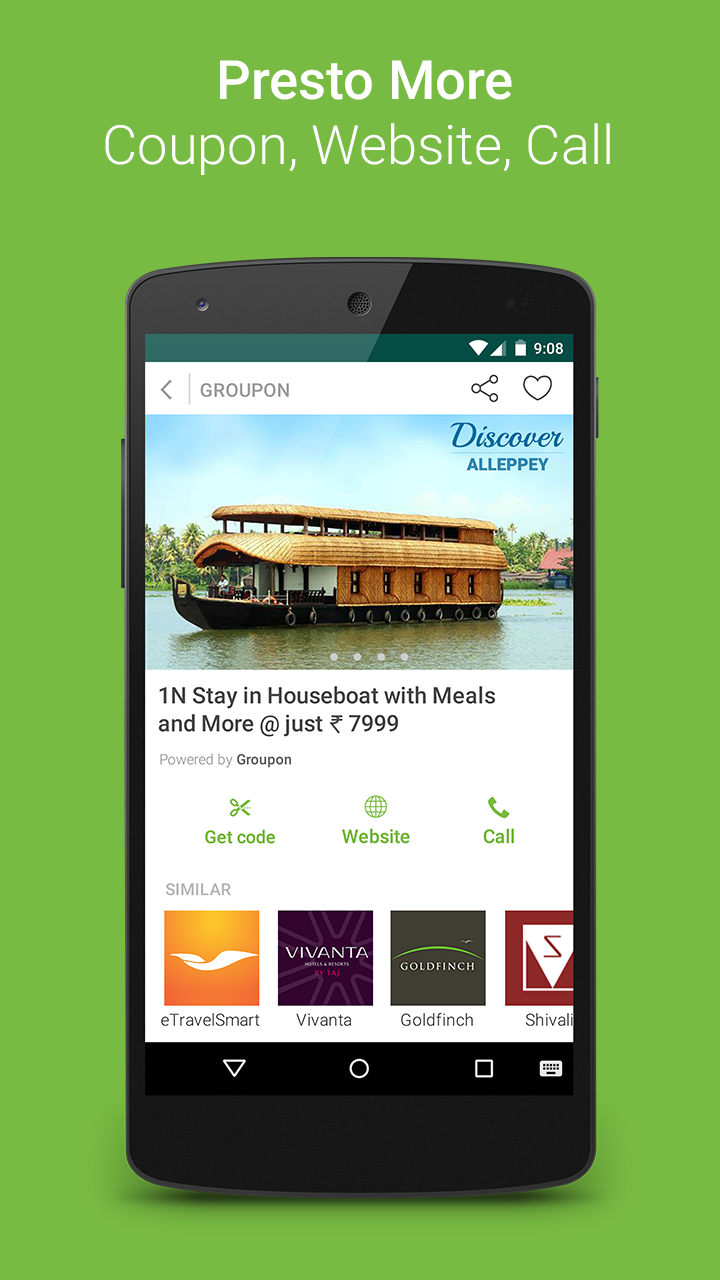Presto is the intelligence in Xploree who works hard to get the best deals and information at your fingertips – anywhere, anytime. Presto understands your intent and strives to give you what you want or with the predictive intelligence even before you have asked for it! Most certainly, Presto will become your most valuable mobile assistant the more you get to know it.
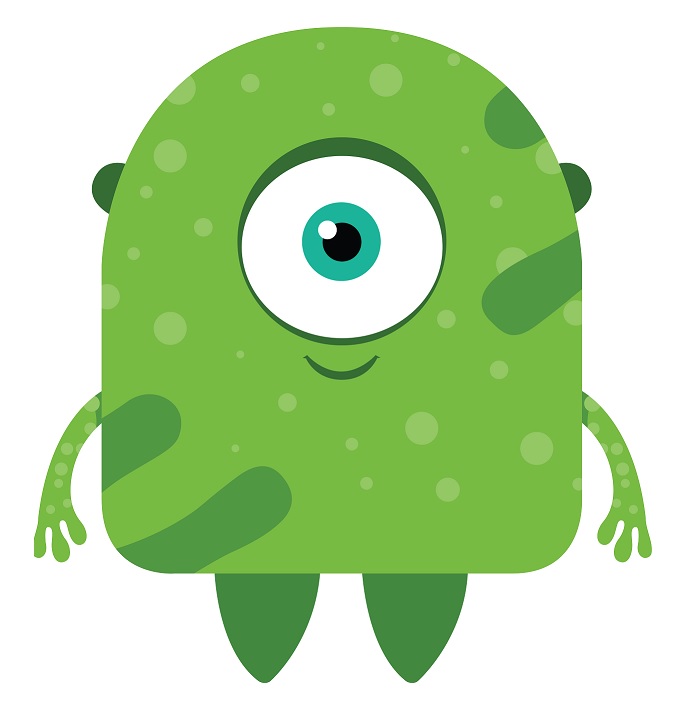
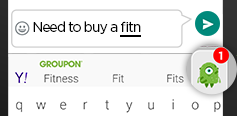
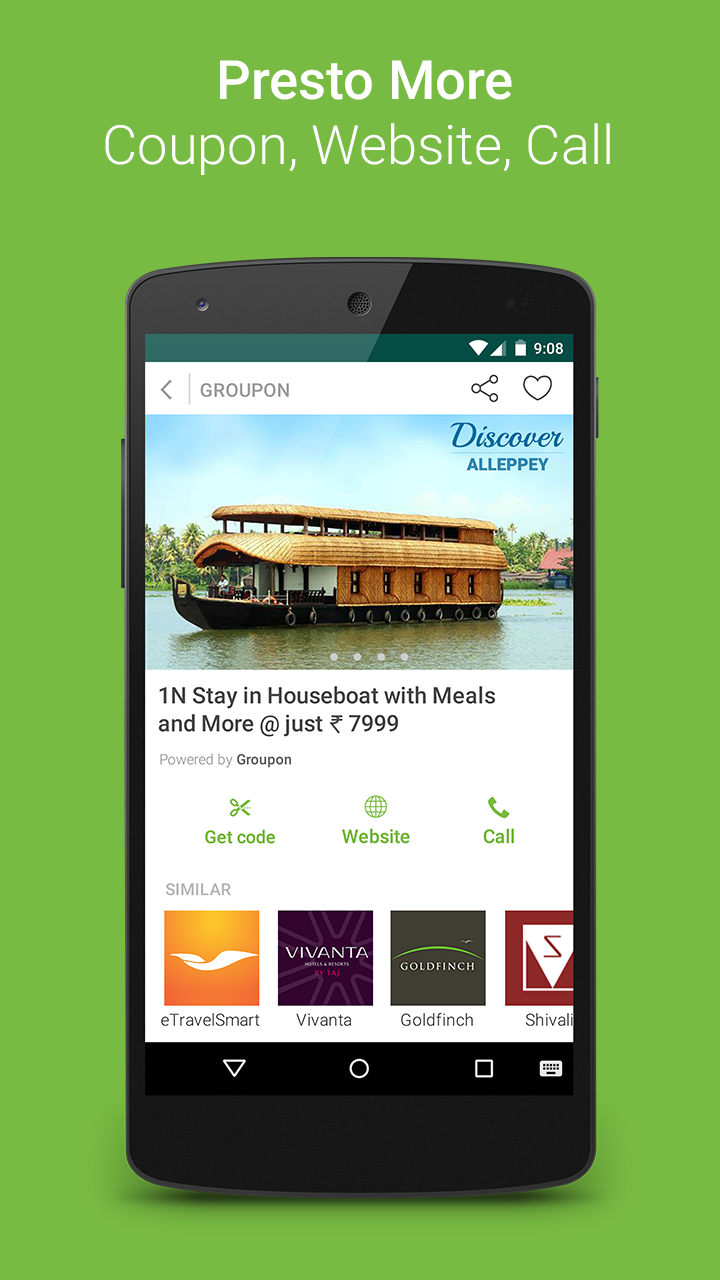 With Xploree, your search and discoveries on mobile is fast and delightful, like never before. Presto respects user preferences by being non-intrusive and giving mobile users complete control on when to access the relevant recommendations. Presto adds to the delight of discovery, you’re missing out on knowing this incredible helper if you have not downloaded Xploree yet. Xploree is available in India, get it here. Discover Now!
Follow Xploree on Facebook and Twitter to know more.
With Xploree, your search and discoveries on mobile is fast and delightful, like never before. Presto respects user preferences by being non-intrusive and giving mobile users complete control on when to access the relevant recommendations. Presto adds to the delight of discovery, you’re missing out on knowing this incredible helper if you have not downloaded Xploree yet. Xploree is available in India, get it here. Discover Now!
Follow Xploree on Facebook and Twitter to know more.
Why the name ‘Presto’?
We’ve been asked why did we name our character ‘Presto’? During the first few weeks of testing our platform Xploree, we often found a similar reaction from all testers, it was that of surprise and delight. The reactions were consistent from all those who experienced Xploree for the first time:“Wow that was fast. How did it know?”
“It’s like magic! How did the app guess what I wanted?”
The two words that were always there were: ‘fast’ and ‘magic’. And, what’s fast and magic, is PRESTO!The magic behind Presto is natural language processing and artificial intelligence that powers Xploree, making it a delightful discovery platform for all mobile users.
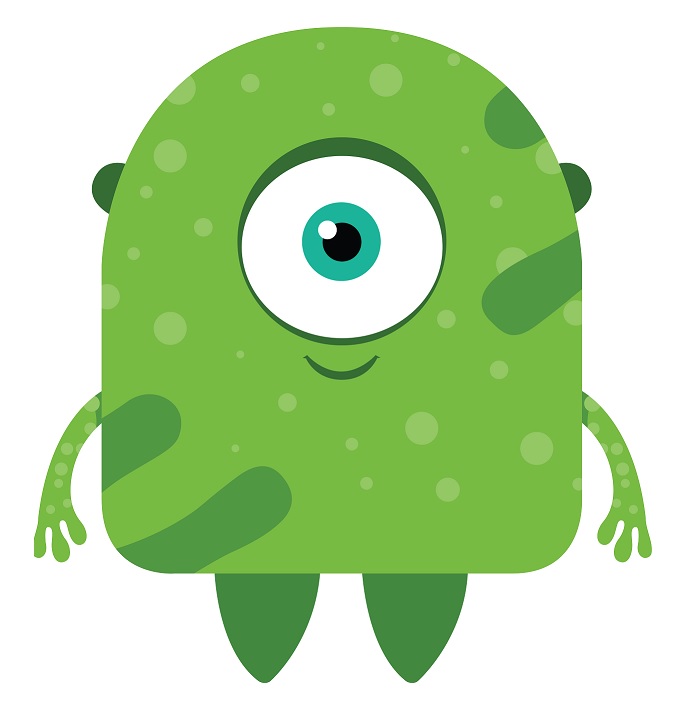
Xplore with Presto
During your conversations on any messaging app, emails or social media, you will see content recommendations that are most relevant to your immediate intent. It’s like discovering something that you would have searched maybe after a few minutes, call it magic or predictive intelligence! What makes Presto most liked by our users is that it is completely user-initiated. Users get to choose which information/offers they want to view and when.No intrusion, no pop-ups just silent recommendations that appear above the suggested text in the Presto Bar and it adds the deals or offers that are most relevant to your conversations (users see a number in superscript above the Presto icon on their keyboards and can access the recommended deals by pressing the Presto icon).
What will you discover?
Planning an outing this weekend? Presto makes intelligent recommendations on locations and deals based on your location preferences. Going out for dinner tonight? Presto! Some cool offers are now at your fingertips before you even search for them. And what’s more, all this happens within the application you are engaged with at the moment. No exiting the app to launch a browser, search and then scroll and still not find exactly what you were looking for.Presto Experiences
We will be adding the various Presto Experiences to our blog in the coming days. Visit again to see how Presto delights you with awesome recommendations as you plan for your weekend, search for nearby restaurants, plan on shopping or search for a gift for someone special.Presto More
Presto aims to delight and give more, so we have Presto more: instant call to actions like copying the code, a link to the website, share with friends or one tap call from your smartphone. In coming months Presto aims to add more actions to Presto More to make it more useful to the users.